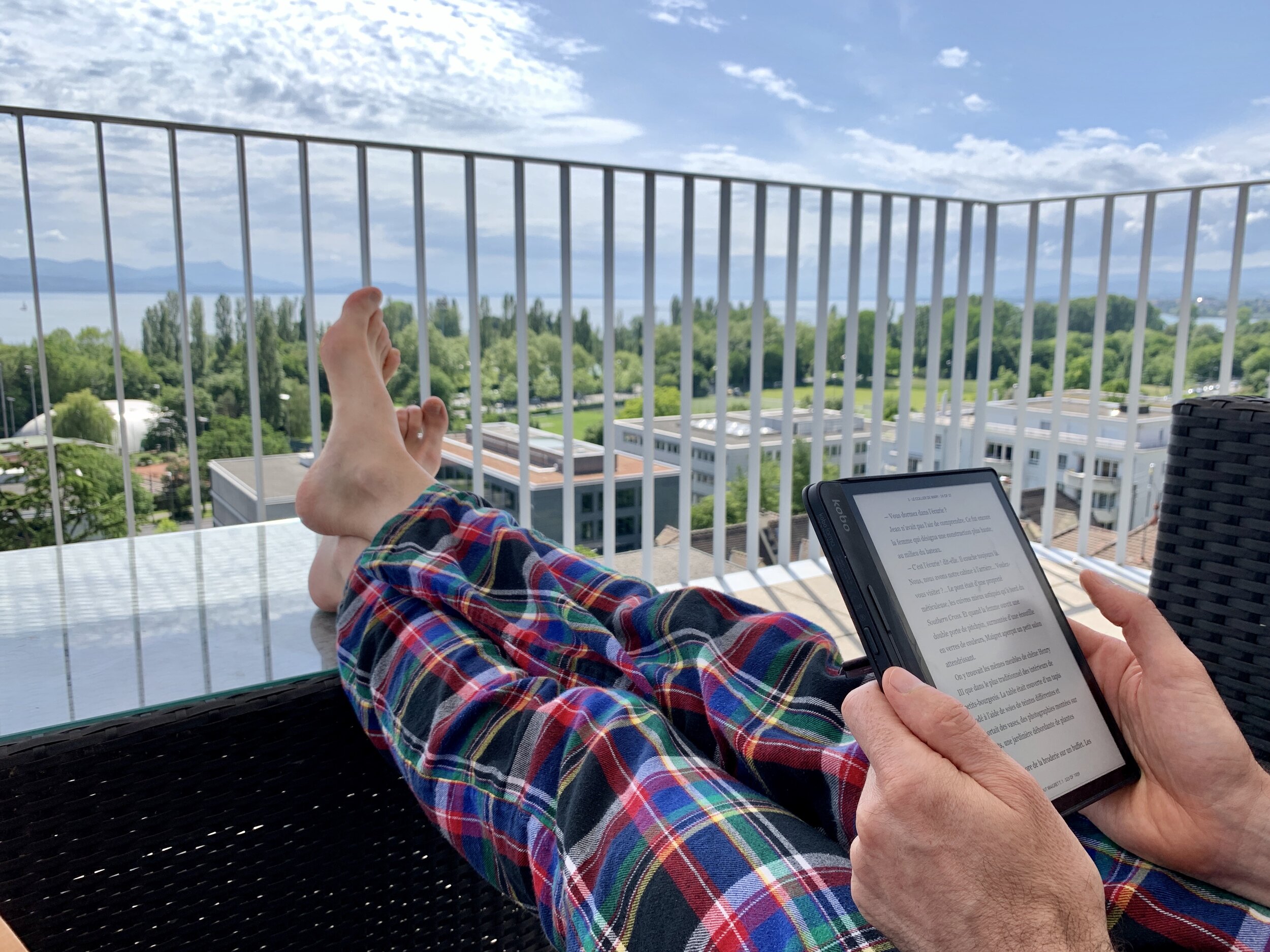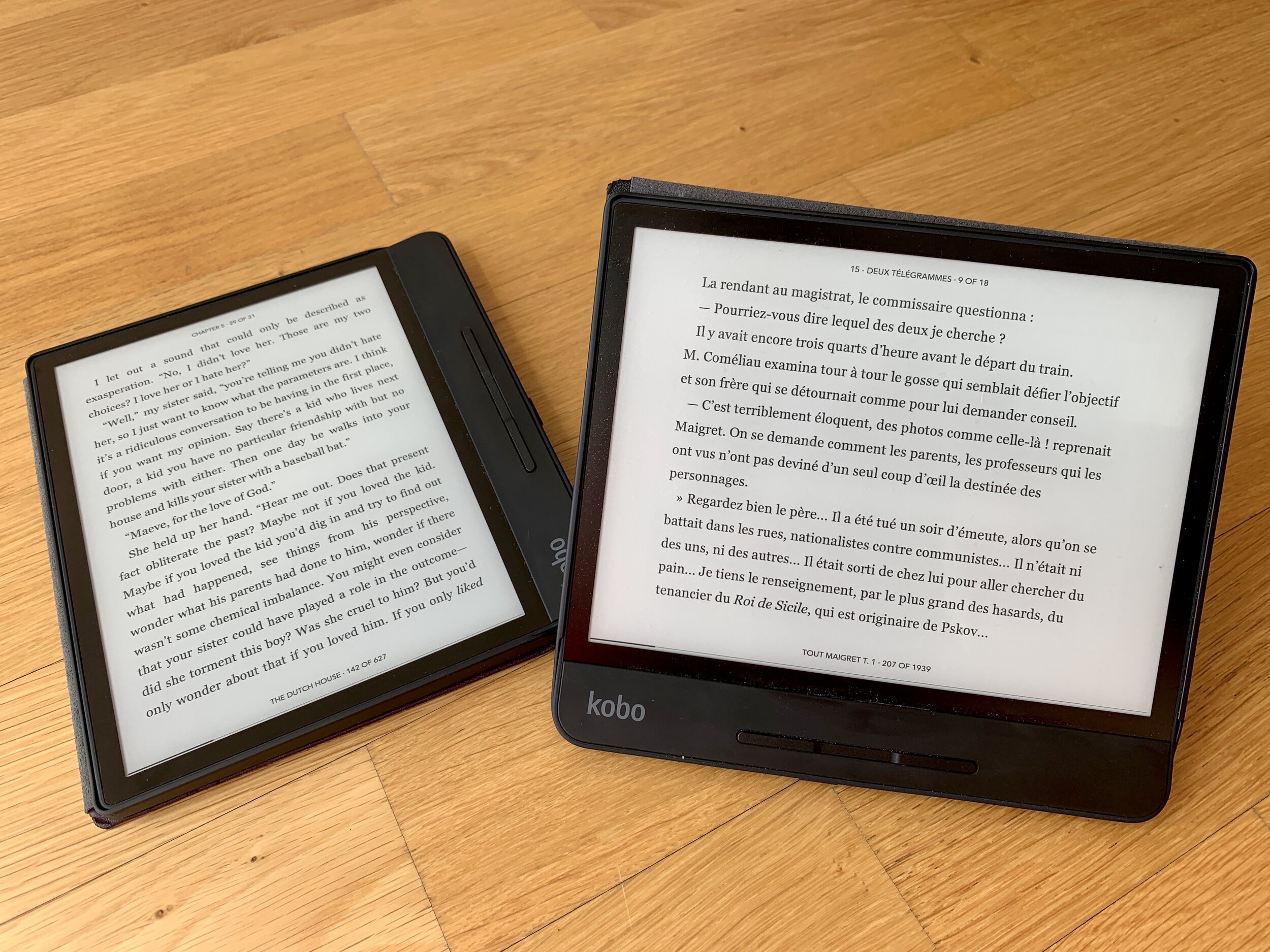How I Chose My E-Reader
Arnaud reading with his Kobo Forma on our terrace in Lausanne, Switzerland. May 10, 2020.
Though I’ve probably fit the target market for e-readers since their debut—I read voraciously, I consider reading one of my primary pastimes, and I carry books with me everywhere I go—I’ve staunchly and vocally refused to even consider switching from printed books to e-readers.
However, after we moved to a French-speaking region and I grew close to the end of my stash of English-language books, and I saw the meager selection of English-language texts in the bookstores, and I realized that trips to English-speaking regions with a spare suitcase just for books didn’t make a lot of sense, I realized that I should probably concede the battle and switch to an e-reader.
This feeling became even more acute after two long-haul international flights during which the overhead, seat-specific spotlight didn’t work—making reading impossible—and after finding that I’d need to buy a pen light and read under the covers if I didn’t want to keep Arnaud awake with my bedside lamp.
And so began my quest to find the perfect e-reader for picky, persnickety, just-say-no-to-electronic-books me.
A word before we begin the story of my e-reader quest: As with everything on the Observing Leslie site, the below article provides honest, unvarnished, uncompensated reviews and opinions. No company asked me to write anything on this subject or even suggested that I write anything on this subject. Further, I do not receive any sort of compensation for anything I’ve written or via clicks on any of these links. Therefore, you can rest assured that you get nothing but the full, unvarnished facts. (And how sad that we can’t trust the motives or the content of almost anything we read these days, making these sorts of clarifications necessary.) Side note: If you find this information helpful to you in your search, appreciate a review free from ad-bias, and want to hat-tip me a coffee as a sign of appreciation, click here.
Without further ado:
Why Not Read on a Phone or Tablet?
Why one more screen? Why one more device? Do you really need an e-reader, too?
Yes, I have a tablet, a smart phone, and a computer. If I want to read a book on any of these devices, I can. In fact, I’ve read books on my phone and on my tablet via an app and an e-book download. Voila.
However, none of these devices and screens provides a comfortable reading experience.
Reading on a smartphone means reading text on a tiny screen through which I need to flip the pages with a finger (and, given the small screen, I need to flip pages quite frequently). Also, I need to either prop up the phone somehow or cradle it in the palm of my hand with my fingers open, so they don’t block the screen.
Reading on a laptop or tablet can work, but I can rarely hold either a laptop or a tablet in my hand or hands for a long period without getting a cramp. Further, propping up a large screen like a tablet or laptop requires having a table or a lot of space.
And finally—and perhaps as importantly as any other consideration—phones, tablets, and computers ping and buzz and send notifications, which disruptively crash into the reading experience.
Where E-Readers Don’t Excel
Frankly, e-readers don’t excel at all types of reads.
Unless you’re reading via a book app on a tablet computer or laptop—a different category of product than most e-readers, with different capabilities—most e-readers do not provide pinch-and-resize capability when it comes to images, graphs, and charts. Also, e-readers with e-ink come only in black and white (for now, anyway).
Therefore, graphic novels, comic books, textbooks with detailed color illustrations, and business books prominently featuring graphs and charts won’t resolve well on an e-reader screen. If you read mostly this type of book or text, an e-reader won’t make sense for you. However, if you mainly read text-only books, an e-reader should work well—just realize that you’ll need to buy the physical book for these other types of reads.
For me, I’ve only really felt frustration from this e-reader limitation when reading a business book with a complicated chart that I can’t “blow up” to see at a bigger size on the screen.
My E-Reader Selection Criteria
My criteria for choosing an e-reader differed little from most people’s selection criteria, I’d imagine.
I use typical screens all day for work, so I want to give my eyes and brain a break from them when not working. Therefore, I wanted an e-reader that used e-ink technology, the technology that employs digital “ink” that eyes find more soothing than typical backlit, blue-light screens.
I wanted an e-reader with good battery time. Fortunately, batteries have improved enough that most hold long charges (at least at the beginning of their lives). Further, I wanted to charge my e-reader easily with the other types of cables I have, to minimize the number of wires I need to maintain and carry around with me. And when charging, I wanted an e-reader that charged quickly.
For syncing e-books via devices, a wifi connection felt essential. I didn’t want to have to plug the e-reader into my computer to sync it with my on-line repository and the on-line bookstore.
In terms of hardware, I wanted an e-reader that felt comfortable and light in the hand, yet not flimsy. I wanted a screen with a decent resolution in terms of clarity and a quick resolution in terms of bringing text and graphics quickly to life on the “page.” I wanted responsive software that allowed me to navigate simply and rapidly within books.
Further, I wanted an e-reader from an established and stable company. E-readers come at a relatively high price. And once you buy an e-reader, you get stuck within that e-reader’s ecosystem: You purchase books from the company’s on-line store, you load PDFs and free texts into your account on the company’s application or platform for use on the device, and so forth. I wanted an e-reader from a company that looked like it had longevity and that looked dedicated to building and maintaining its e-reader business. Otherwise, I could get stuck with a worthless piece of expensive hardware and a set of purchased books that I couldn’t easily transfer anywhere else.
From here, it all came down to which manufacturer to choose based on these criteria and the quality of selection in the company’s on-line bookstore.
Considering the Kindle Options
Amazon’s Kindle suite of e-readers has the largest market share and the largest mind share worldwide when it comes to e-reader devices. Many people don’t even know the term “e-reader,” using the brand name “Kindle” for any device of the type. Congratulations on achieving the coveted “Kleenex” status of e-readers, Amazon. It’s a coveted brand position.
Given the brand awareness for Amazon’s Kindle suite, many people in the e-reader market don’t even look at other options.
However, I tend to avoid Amazon and its products and services due to my ethical concerns about the company’s business practices. (That’s a matter for an entirely different post.) I didn’t want to get sucked into the Amazon universe, and I wanted to see if I couldn’t spend a little time and energy to find something even better.
That said, I did visit more than one store to see and test-drive the Kindle options, just in case I couldn’t find a way out of the Amazon trap.
The Kindle options I tried included the standard Kindle, the Kindle Oasis, and the Kindle Paperwhite. I liked the larger screen of the Oasis (though the petite form factor of the Paperwhite would make it ultraportable), and I appreciated the Oasis’s larger margin between the edge of the e-reader and the screen on one side, making it easier to hold in the hand without obstructing the screen.
However, all Kindles I tried (and in multiple stores, just in case I had experienced an over-handled batch in one location) had awkward software. The graphics and text didn’t load nicely: The graphics and text seemed to stutter together on the screen—and slowly, too. The salespeople told me that all e-ink readers work this way, yet I had a hard time believing that no company had found a way to do e-readers better.
Considering the Barnes & Noble Options
Given that I wanted to avoid Amazon if possible, I figured my only hope would be one of the options from the Nook series of e-reader from Barnes & Noble. Before a little research, I didn’t know of any other e-readers except for the Kindle and the Nook.
However, I really did not like the feel of the hardware or the functionality of the software when I tried out Nooks in a few different Barnes & Noble Bookstores. The hardware felt flimsy and the software loaded pages very slowly and with even more flashing and jittering than the Kindle e-reader options.
At this point in my research, I figured I needed to decide between my desire to avoid Amazon and a mediocre-to-borderline-awful Nook. I leaned slightly toward the Nook.
Then I realized that the Nook GlowLight Plus—the one all the reviews I’d read recommended—had “out of stock” plastered everywhere, whether in stores or on-line, and with no indication as to when stocks would replenish. This didn’t bode well. After a little more digging, I found updates and rumors on-line about the health of the Barnes & Noble’s business, some of which indicated that the company might nix the Nook.
I figured I’d do a little more research before I let Amazon sell me a Kindle.
Discovering the Kobo Reader Options
While poking around on-line in technology forums and searching for expert and regular-reader e-reader reviews, I kept encountering mentions of a company called Kobo.
Kobo sounded like an actual contender, ranked up there in consideration with the biggies (notably the two I had earlier investigated). After a little further research, I learned that the company, which began and still has its headquarters in Canada, has decent longevity and that an established Japanese hardware manufacturer, Ratuken, had purchased it a few years back. These tidbits signaled a company with a long-term future.
Reviews for the Kobo bookstore, its hardware, and its software looked positive, too (and I scoured the web for as many datapoints as I could). By and large, Kobo—particularly its premium model, the Forma—ranked consistently with the Kindle’s flagship offering, the Oasis.
For me, the Kobo e-reader suite offered the following compelling key differentiators from its competition:
Kobo e-readers work with more types of electronic files, including PDFs and epub formats, meaning that you can import many types of books and texts from outside the Kobo ecosystem into your Kobo e-reader.
Kobo has partnered with libraries internationally (a partnership called OverDrive), making it possible for Kobo users to borrow books via their library for free with their library card.
Further—and most compellingly, to me—Kobo once teamed up with certain independent booksellers to allow readers to buy from physical businesses that can curate and recommend books to avid readers (like me). I can’t determine whether this program still exists, but the spirit of it compels me. If they let it lapse, I hope they’ll bring back the program or one like it. The attempt showed heart and good intentions.
Kobo expects a internationally diverse and internationally mobile customer base, which means it has made it possible for Kobo users to purchase books in different countries (e.g, French books via its French on-line bookstore, English books from its English and American on-line bookstores, and so forth) and house them on the same device and same user account. In practice, I’ve found switching bookstore countries to make a purchase a little clunky, yet Kobo at least makes it possible—and that feels like a game-changer.
As with all e-reader companies, Kobo offers a variety of models. Personally, I found the Forma option the most compelling (albeit also the most expensive). The Kobo Forma’s large screen, spacious storage capacity, and asymmetric frame—with one edge larger than the other for ease in holding the device for long periods—works well for me, as I like to immerse myself in a book for hours at a time (when I get the chance) and I read voraciously. Also, I appreciated that the asymmetrical side for “holding” has a wedge shape, making it even easier on the palm, and that it has easy-reach buttons for page turning and a swipe-to-turn capability as well.
UPDATE: Kobo has retired the Forma model, replacing it with a comparable model called Sage. As my Forma continues to perform for me, I haven’t yet needed to buy a new reader—and so have not yet tried the Sage. When I do, I’ll update this post.
The Kobo Forma feels surprisingly light for its size, yet not overly delicate or flimsy. However, despite its seeming sturdiness, I’d never buy such an expensive device without a cover, and I liked the look and functionality of the origami-style cover the company offers. (I can prop up the book with it on the long and the short side for hands-free reading, it neatly and safely snicks closed with miniscule magnets, and it has a felt inner lining that feels good to the touch and even provides enough grip to allow you to rest it fully opened on a sloped fabric surface (like a pillow, blanket, or even a pant leg) to read. With its cover in place, the device feels even sturdier.
Reviews warned that I’d see a shadow to the side of the screen with the larger frame for holding. Frankly, I didn’t notice it at all and could only see it when I looked for it. When reading, I don’t notice the shadow at all.
The screen and the e-ink on the Kobo Forma have much more responsiveness and look crisper than the Nook or the Kindle. To my relief, the Kobo Forma flashes and stutters less to resolve images and text on the digital page, too. This means that pages “turn” more quickly.
When I first received it—for yes, reader, these factors tipped me into a purchase—the software for the Kobo Forma seemed a little clunky, which disappointed me. It froze a lot. However, these problems quickly disappeared: Within a month or two, Kobo had pushed through software updates that dekinked the kinks. (Seriously. All of them. Now it never freezes.) Each subsequent update I’ve received has only further improved the software’s features, functionality, and format.
The Kobo Forma gives users several options for backlighting, including scaling up or down how much backlighting you prefer and changing the tone from a more whitish-blue light to a more golden light, either in general or at night. (Also, you can set a timer to have the Forma automatically remove the blue light at a certain hour of day to reduce sleep interference.)
Also, users can change fonts and font sizes and choose from a variety of ways to use the screen and navigate through books and the software’s features and functions.
The Kobo Forma, as with the other big-name e-readers, offers highlighting and annotation capabilities, so that you can take notes and quickly recall key points and sections. I find the note-taking feature arduous on such a small screen, but I have appreciated the ability to highlight sections. Each book has an annotations page that quickly takes me back to sections I’ve highlighted or annotated. (No more fanning through pages of physical texts for elusive marks!)
Other features I’ve found useful (albeit widely available in other e-readers as well): The Kobo Forma’s water-resistance means I don’t have to worry about tumping over my water or tea by accident and don’t feel too hesitant about reading in the bath. Also, the Kobo phone app has made it possible for me to quickly search books in the bookstore and add them to my wishlist when I hear about them on the go from a friend or via a podcast. (I could use it to read and reference books and texts I’ve saved to my account as well, if I so desired.)
Other E-Reader Options
In my research, I encountered other companies making e-readers for consumer purchase, and since then I’ve seen companies pass my radar that I’d never discovered in my research: Bookeen, Boyue, BQ, Tolino, Icarus, Iriver, JinKe, Kolporter, Manta, Onyx, Pocketbook, reMarkable, Sony, TrekStor, TXTR, Fidibook, and more.
It seems like this vast range of e-reader manufacturers and marketers must cover just about any preference anyone could have for e-readers. And though I’d thought the big companies must certainly have saturated the market by now, the number of companies and products in the e-reader category indicates that companies still see marketplace possibilities.
Competition is good.
My Recommendation: The Kobo E-Reader
UPDATE: As mentioned above, Kobo has now replaced the Forma with the Sage e-reader. As of this writing, you can buy refurbished Forma models and can find the Forma on-line via resellers. Years after purchase, the Forma serves me well enough that I’ll unquestionably buy another Kobo (and likely the Sage) whenever I need a new e-reader. (Happy customer, here!)
Over a year into using the Kobo Forma on a several-hours-a-day basis (yes, I read a lot), I continue to be happy with my choice. It meets and exceeds all my criteria and has features that I didn’t realize I wanted until I had them and now use all the time. The hardware looks and functions as new, the software has gotten better with each update, and the cover has taken a lot of abuse and still looks slick and functions perfectly.
Also, the Kobo bookstore has a very wide-ranging selection and I’ve only twice encountered books I wanted to buy that I couldn’t find available. (Both books fell into the “highly esoteric literary fiction” category, so most people may not have the same problem.) I do wish Kobo would make purchases from stores in different countries easier than it currently does on the interface; yet that I’ve found it possible to do so at all makes it a solid win.
I’d recommend the Kobo Forma to any reader. Though a premium e-reader in price, I’ve found every cent worth it.
And as a final, interesting aside: I’ve discovered that the convenience of an e-reader has made it possible for me to read even more than ever. I’ve charged through more books—fiction and nonfiction—than ever before I’d started reading with my Kobo Forma. And I’ve always read avidly, even in my print-books days.
Hat-Tip Me a Coffee
If you found this article helpful to you in your search for an e-reader and want to help me keep Observing Leslie free of advertising and ad bias, hat tip me a coffee!